Want to make radio-controlled junctions or replace indicators with lamps? Here is a simple way to make your own train signals and replace default.
I. Getting default signal
The first thing you need to do is to get the default signal, because it seems impossible to make your own signal without some parts of default one. So follow those steps:
1. Right click Stormworks in your steam library -> Manage -> Browse local files.
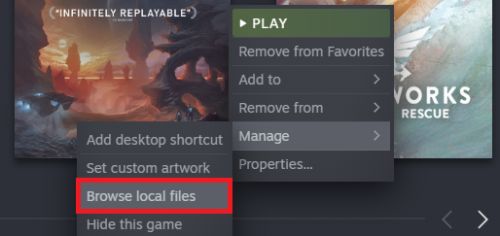
2. Go to rom -> data -> debris and find “signal.xml”.
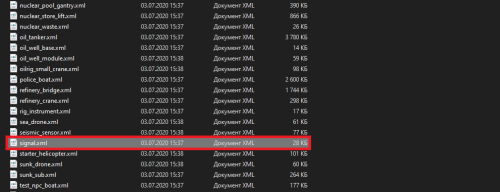
3. Copy it using CTRL+C or right click -> copy.
4. Type into path box “%appdata%” (without quotes) and press Enter.
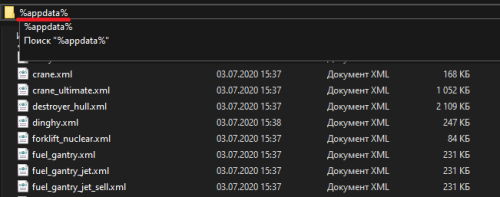
5. Go to Stormworks -> data -> vehicles.
6. Make sure there are no files called “signal.xml”. If there are some, move or rename them.
7. Paste the file in this folder using CTRL+V or right click -> paste.
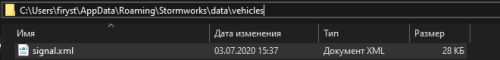
II. Building your own signal
After getting the file, we are ready to build. But before you include your fantasy and start building please read some rules you should follow to get desired result.
Rules
1. DO NOT move or delete the “Train Junction Controller”. It is the controller that makes the junctions turn.
2. The default state is right. That means that after spawning your signal should show to the right.
3. Build in the simple mode in case you don’t want problems with energy. Buildings spawn in the mode they were saved. It is still possible to build the signal in advanced mode using batteries and solar panels, if you want to.
4. Replace the deprecated antenna. (I have no idea why the devs haven’t done it yet)
So now launch the game, enter the workbench, and open the “signal” file:
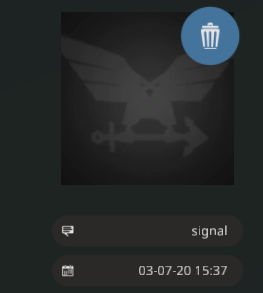
Now you can start building your dream signal. For example here is the one I’ve built:

III. Replacing default one
After building and testing the signal, make sure you have saved it. Quit game and then go to the vehicles folder (the one we’ve pasted the default file to), copy the signal.xml file and paste it to the debris folder (the one we’ve copied the default file from). You would get a warning like “there is a file with same name. Click “replace”.
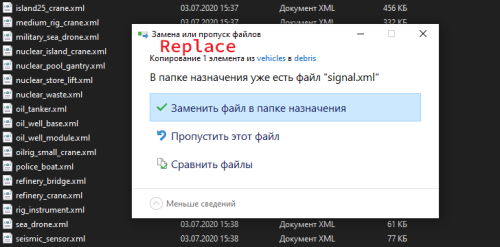
Now launch the game and create new world with settings you want and enjoy the result 🙂
Actually, that would work in the multiplayer. Players that connect to you don’t need to replace files as they are downloaded from server (you).

Credit to firyst.exe